The “401 Unauthorized” error is a status code that is returned by a web server when a user attempts to access a resource that requires authentication, but the user’s credentials (such as a username and password) are missing or incorrect. In other words, the server is saying that the request lacks proper authentication credentials.
This error typically occurs when trying to access a web page or resource that is protected by HTTP authentication, such as Basic Authentication or Digest Authentication. When encountering a 401 error, the user is usually prompted to provide valid credentials (such as a username and password) in order to access the requested resource.
Experiencing a “401 Unauthorized” error with your hosting provider typically means that there’s an issue with accessing a protected area of your website or server due to authentication problems.
In summary, the 401 Unauthorized error indicates that the server is denying access to the resource because the user has not provided the required authentication credentials, or the provided credentials are invalid.
Table of Contents
How to Fix a 401 Unauthorized Error
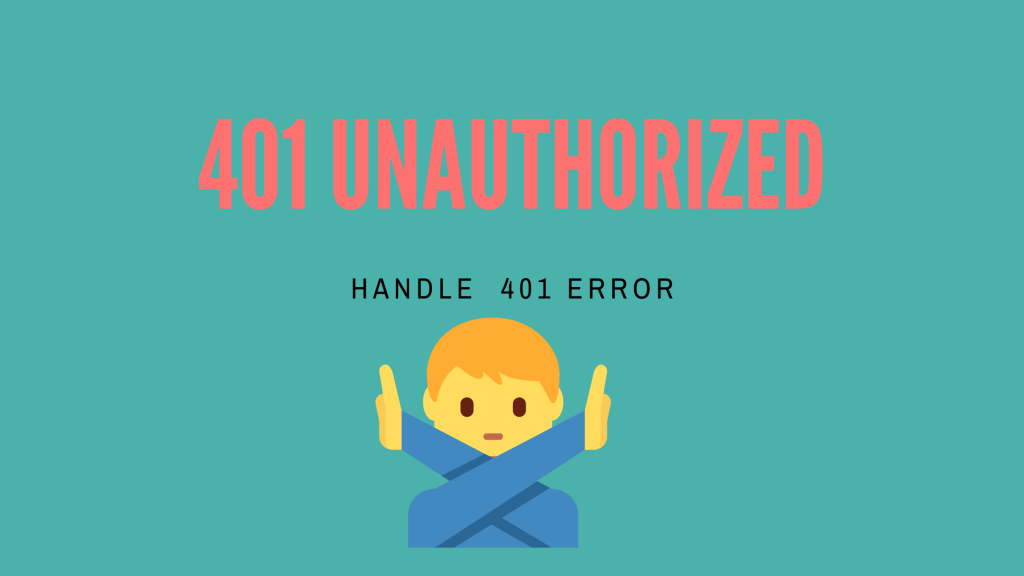
Fixing a “401 Unauthorized” error typically involves resolving authentication issues. Here are several steps you can take to address this error:
- Double-check credentials: Ensure that you are entering the correct username and password if the resource requires authentication. Typos or incorrect credentials are common causes of the 401 error.
- Retry authentication: Sometimes, the initial authentication attempt fails due to network issues or temporary server problems. Try accessing the resource again and re-enter your credentials.
- Clear browser cache and cookies: Cached credentials or corrupted cookies in your web browser might be causing authentication problems. Clearing your browser’s cache and cookies can resolve this issue.
- Use private browsing mode: Try accessing the resource in a private or incognito browsing session. This mode does not use stored cookies or cached data, which can help identify if the issue is related to your browser’s cache.
- Check for URL errors: Ensure that the URL you are trying to access is correct and complete. Sometimes, missing or incorrect URL components can lead to authentication errors.
- Verify server-side configurations: If you are the administrator of the server or website, double-check the server-side authentication configurations. Ensure that user accounts are properly set up, and authentication mechanisms (such as Basic Authentication or OAuth) are correctly configured.
- Review server logs: Check the server logs for more detailed information about the 401 error. Server logs can provide insights into what caused the authentication failure, helping you diagnose and address the issue.
- Contact the website or server administrator: If you are unable to resolve the 401 error on your own, reach out to the website or server administrator for assistance. They may be able to provide further guidance or investigate server-side issues that are causing the authentication problem.
By following these steps, you should be able to diagnose and resolve the “401 Unauthorized” error when accessing a protected resource.
Use of 401 Unauthorized Error

The “401 Unauthorized” error is commonly used in web applications and services to enforce access control and protect sensitive resources. Here are some scenarios where the 401 error is utilized:
- User authentication: When a user tries to access a restricted area of a website or web application without providing valid credentials (such as a username and password), the server responds with a 401 error. This prompts the user to log in or provide authentication details to gain access.
- API authentication: Many web APIs require authentication using API keys, OAuth tokens, or other methods. If a client application attempts to access an API endpoint without providing the required authentication credentials, the server responds with a 401 error.
- Expired or invalid authentication tokens: In cases where authentication tokens have expiration dates or become invalid for other reasons (such as being revoked or blacklisted), a server may respond with a 401 error to indicate that the token is no longer valid. This prompts the client to obtain a new token or refresh it.
- Insufficient permissions: Even after providing valid authentication credentials, a user may receive a 401 error if they lack the necessary permissions to access the requested resource. For example, a user with read-only access might receive a 401 error when trying to perform write operations.
- Cross-origin resource sharing (CORS): In web development, the CORS mechanism is used to control access to resources from different origins (domains). If a client makes a cross-origin request that is not allowed by the server’s CORS policy, the server responds with a 401 error to indicate that the request is unauthorized.
Overall, the 401 Unauthorized error plays a crucial role in enforcing security and access control in web applications and APIs. It serves as a clear indication to clients that authentication is required or that the provided credentials are invalid or insufficient. By handling the 401 error appropriately, developers can ensure the integrity and security of their systems while providing a smooth user experience.
