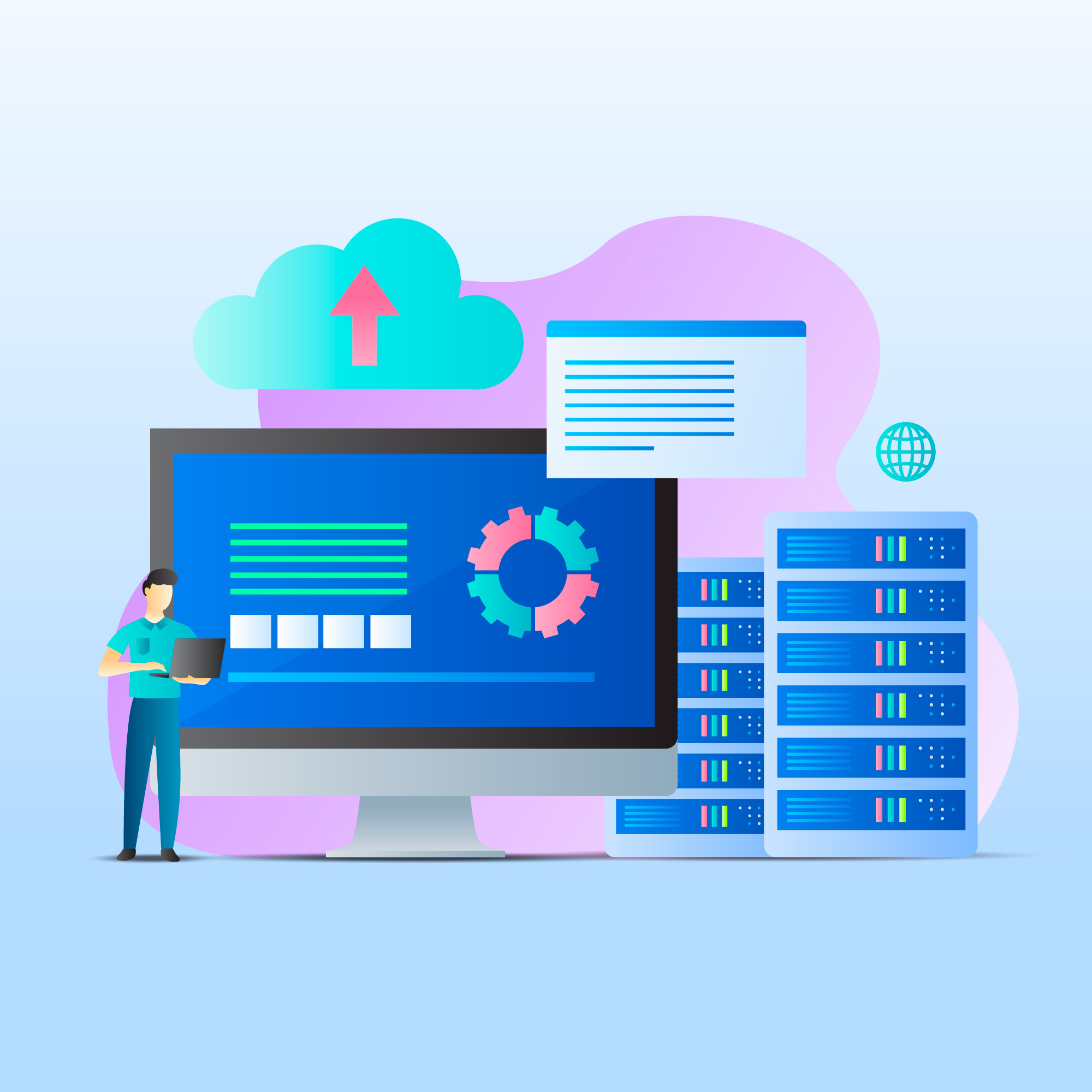DNS propagation is the process by which the updated DNS information gets distributed across the internet.
When changes are made to a domain’s DNS settings—such as nameserver changes, modifications to DNS records (A, MX, CNAME, etc.)—these updates need to be communicated to DNS servers globally.
This distribution can take time, and the period during which different DNS servers around the world update to reflect the new DNS information is known as DNS propagation.
Table of Contents
How DNS Propagation Works
- Local DNS Servers: When a change is made to a domain’s DNS settings, it starts with the authoritative DNS servers, which are the definitive source for the domain’s DNS information.
- Caching: DNS resolvers, which are DNS servers that respond to queries from end-users, cache DNS information to improve speed and efficiency. This cached information has a Time-To-Live (TTL) value that determines how long the information is retained before the resolver must check for updates.
- Propagation Delay: Until the TTL expires, the resolvers may continue to use the old DNS information. As a result, changes do not take effect immediately worldwide. The propagation time depends on the TTL settings and the frequency with which different DNS resolvers refresh their cached information.
Effects on Nameservers
- Temporary Inconsistencies: During propagation, different DNS resolvers may have different versions of the DNS records. Some users may see the updated DNS records, while others may still see the old records, leading to temporary inconsistencies in how the domain is resolved.
- Downtime and Accessibility: If nameserver changes are made, there can be periods where the domain is inaccessible or intermittently reachable as the changes propagate. This is especially crucial for critical services like wordpress websites and email.
- Impact on Website and Email: Propagation affects how quickly new website content, subdomains, or email configurations are recognized across the internet. Changes in MX records, for example, can affect email delivery until the new settings propagate fully.
Managing DNS Propagation
- TTL Settings: By setting a lower TTL before making DNS changes, you can reduce the propagation time. After changes have propagated, you can increase the TTL to reduce the load on your DNS servers.
- Monitoring Tools: Use DNS propagation check tools to monitor the status of DNS changes across multiple DNS servers worldwide. This can help identify when the changes have fully propagated.
Key Points:
DNS Propagation refers to the time it takes for DNS changes, such as updates to domain nameserver settings or DNS records (A, MX, CNAME, etc.), to spread and be reflected across all DNS servers on the internet.
- Local DNS Servers: When you make a DNS change, it first updates on the authoritative DNS servers responsible for the domain.
- Caching: DNS resolvers (the servers that respond to DNS queries from users) cache DNS information to reduce lookup times. This cached data is held for a period defined by the Time-To-Live (TTL) value, which determines how long the information is retained before the resolver must check for updates.
- Propagation Delay: Because of this caching mechanism, different DNS resolvers update their cached records at different times. This means that after a DNS change, some users will see the new information immediately, while others might still see the old information until their resolver updates its cache. This results in a period where DNS information is inconsistent globally.
- TTL Settings: The length of the propagation period largely depends on the TTL settings. Lowering the TTL value before making DNS changes can speed up the propagation
Conclusion
DNS propagation is a critical process in updating DNS information across the internet, involving a time lag as updates are communicated to and cached by various DNS servers. Understanding and managing this process is essential to minimize downtime and ensure consistent access to websites and services.