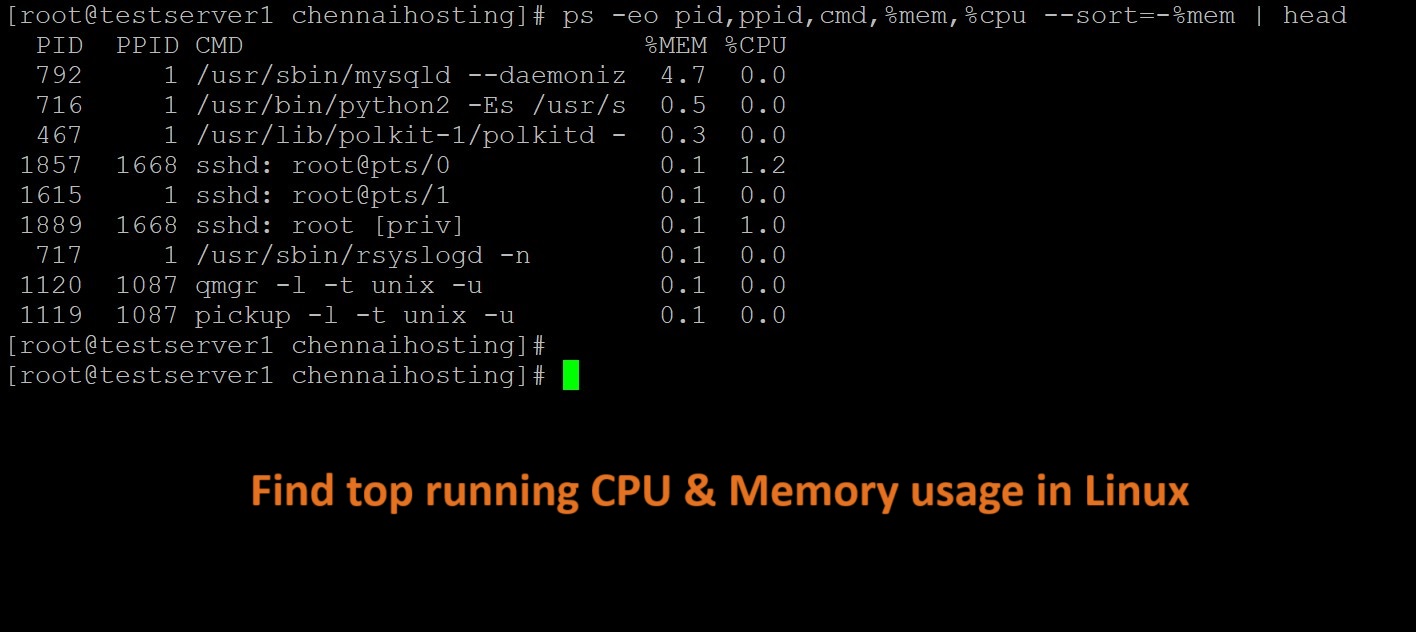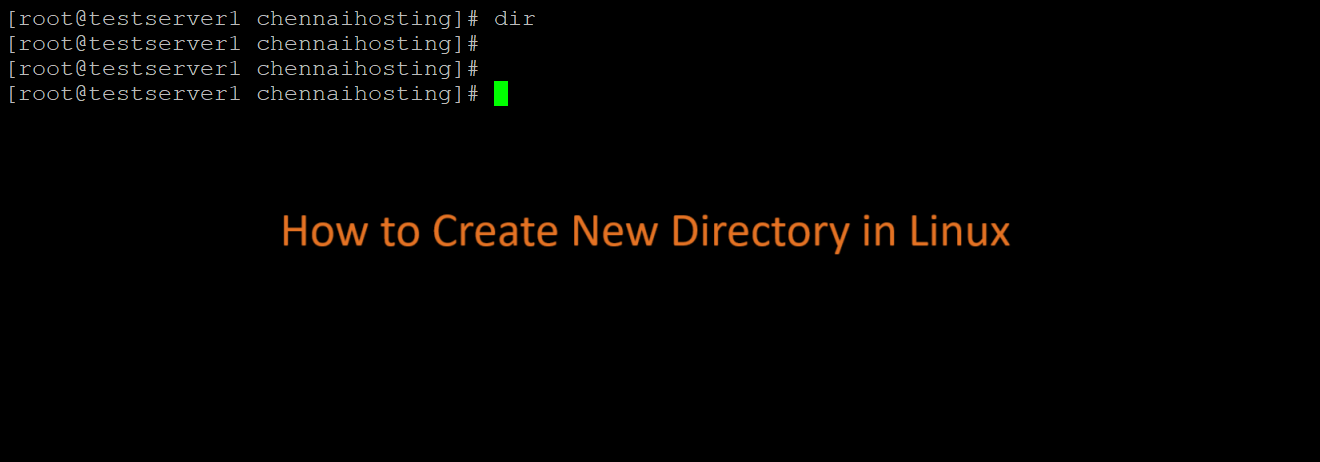The security and safety of a website secure and safe depend on various factors, including how the website is designed, maintained, and managed.
Not all websites are secure and safe.
While WordPress hosting can provide a robust and flexible platform for website creation and management, not all websites hosted on WordPress are inherently secure and safe.
The security and safety of a WordPress site depend on various factors, including the setup, maintenance, and management practices employed by the site owner or administrator
Table of Contents
Here are some key considerations:
Factors Influencing Security on WordPress Sites
- Choice of Hosting Provider:
- A reputable hosting provider with strong secure and safe measures, regular updates, and proactive monitoring can significantly enhance the security of a WordPress site. Managed WordPress hosting providers often offer enhanced security features and automatic updates.
- Use of Secure Themes and Plugins:
- Themes and plugins should be sourced from reputable developers and marketplaces. Regularly updating themes and plugins is crucial to patch vulnerabilities. Avoid using outdated or abandoned plugins.
- Regular Updates:
- Keeping WordPress core, themes, and plugins up to date is essential to protect against known vulnerabilities. Updates often include security patches and improvements.
- Strong Passwords and User Management:
- Implementing strong passwords and limiting user access to necessary permissions can prevent unauthorized access. Enforcing strong password policies and using two-factor authentication (2FA) adds an extra layer of security.
- Security Plugins:
- Security plugins like Wordfence, Sucuri, or iThemes Security can provide additional protection by offering features such as firewall protection, malware scanning, and login security.
- Regular Backups:
- Regularly backing up the site ensures that data can be restored in the event of a security breach or data loss. Use reliable backup solutions and store backups in secure locations.
- Secure Configuration:
- Ensuring that the WordPress installation is properly configured, including setting appropriate file permissions, disabling file editing from the dashboard, and securing the wp-config.php file.
- SSL/TLS Encryption:
- Using SSL/TLS certificates to enable HTTPS on the site ensures that data transmitted between the user and the site is encrypted.
Factors Affecting Website Security and Safety
- HTTPS vs. HTTP:
- HTTPS: Websites using HTTPS (HyperText Transfer Protocol Secure) encrypt data exchanged between the user and the site, making it more difficult for attackers to intercept or tamper with the information.
- HTTP: Websites using HTTP do not encrypt data, making it easier for attackers to access sensitive information.
- Reputable Hosting and Maintenance:
- Websites hosted on reputable servers with regular maintenance and updates are generally more secure. Regular updates ensure that any known vulnerabilities are patched.
- Website Content:
- Legitimate content from trustworthy sources is less likely to pose security risks. However, websites with pirated software, illegal content, or too-good-to-be-true offers are often unsafe and may contain malware or phishing attempts.
- Security Features:
- Features such as secure login mechanisms, strong password policies, two-factor authentication, and regular security audits contribute to a website’s security.
- User Data Protection:
- Websites that prioritize user data protection by adhering to privacy laws (like GDPR) and employing robust data encryption methods are safer for users.
- Known Vulnerabilities:
- Websites with known vulnerabilities that are not addressed can be exploited by attackers. This includes SQL injection, cross-site scripting (XSS), and other common security flaws.
How to Identify Secure and Safe Websites
- Check for HTTPS:
- Look for “https://” at the beginning of the URL and a padlock icon in the address bar.
- Verify the Site’s Certificate:
- Click on the padlock icon to view the website’s security certificate and ensure it is valid and issued by a trusted certificate authority.
- Check for Security Seals:
- Some websites display secure and safe seals from trusted organizations (like Norton Secured, McAfee Secure). Click on these seals to verify their authenticity.
- Read Privacy Policies:
- Trustworthy websites have clear and accessible privacy policies detailing how user data is collected, used, and protected.
- Look for Contact Information:
- Legitimate websites often provide clear contact information, including physical addresses and customer service numbers.
Common Threats from Unsecure Websites
- Phishing Attacks:
- Fraudulent websites designed to steal personal information by mimicking legitimate sites.
- Malware Distribution:
- Some websites host or distribute malware, which can infect your computer when you visit or download content from the site.
- Data Breaches:
- Unsecure websites are more susceptible to hacking, which can result in data breaches exposing user information.
- Man-in-the-Middle Attacks:
- On HTTP sites, attackers can intercept and alter communications between the user and the website.
Conclusion
Not all websites are secure and safe. Users should take precautions such as checking for HTTPS, verifying security certificates, and being cautious with unfamiliar or suspicious sites. By being vigilant and informed, users can better protect themselves from the risks associated with insecure websites.