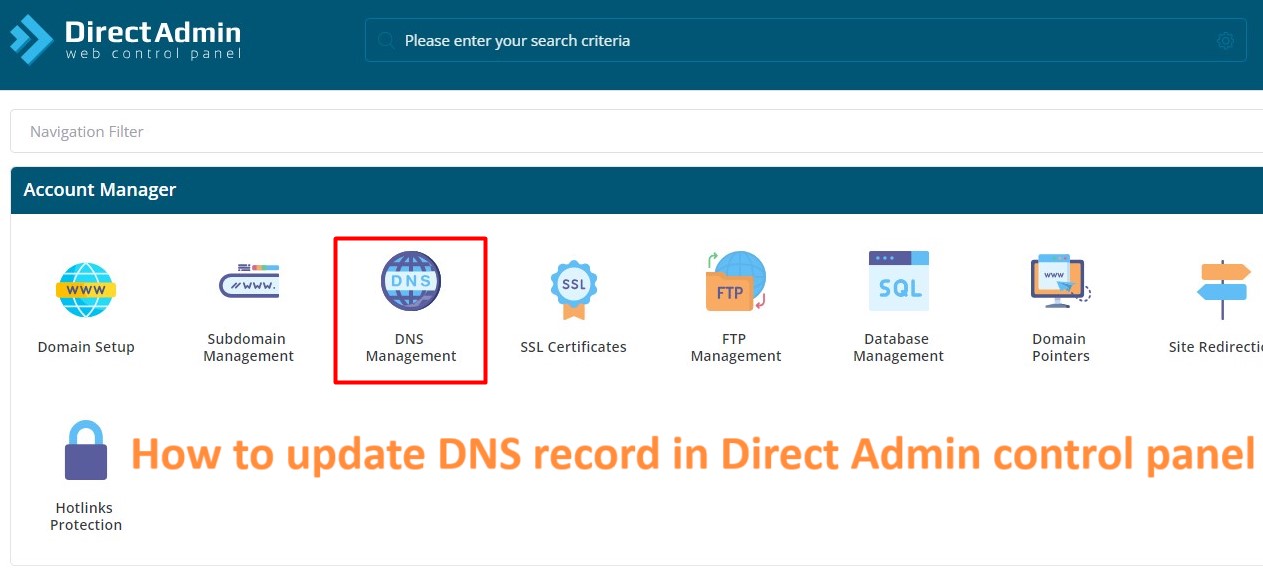Setting up Two Step Authentication 2FA in DirectAdmin is a great way to enhance the security of your account.
Here is a step-by-step guide to enable Two-Step Authentication 2FA in DirectAdmin:
Step 1: Log in to DirectAdmin
- Open your web browser and go to your DirectAdmin login page.
- Enter your username and password to log in to your DirectAdmin account.

Step 2: Access the Two-Step Authentication Settings
- Once logged in, navigate to the “Advanced Features” section.
- Click on “Two-Step Authentication.”

Step 3: Enable Two-Step Authentication
On the Two-Step Authentication page, you will see an option to enable 2FA. Click on the “Enable Two-Step Authentication” button.

Step 4: Set Up the Authenticator App
A QR code will appear on the screen. You will need an authenticator app on your smartphone, such as Google Authenticator, Authy, or any other TOTP-compatible app.
Open your authenticator app and scan the QR code displayed on the DirectAdmin interface.
The app will generate a 6-digit code that changes every 30 seconds.

Step 5: Verify the Authenticator App
- Enter the 6-digit code generated by your authenticator app into the DirectAdmin interface to verify the setup.
- Click “Verify” or “Submit” to confirm.

Step 6: Backup Codes
- DirectAdmin will provide a set of backup codes. These codes can be used to access your account if you lose access to your authenticator app.
- Save these backup codes in a secure location. You can print them out or store them in a password manager.
Step 7: Confirm and Finish
- After verifying the code and saving the backup codes, Two-Step Authentication (2FA) in DirectAdmin will be enabled.
- You might need to log out and log back in to ensure the Two-Step Authentication (2FA) in DirectAdmin is working correctly.

Step 8: Logging In with Two-Step Authentication
- The next time you log in to DirectAdmin, after entering your username and password, you will be prompted to enter the 6-digit code from your authenticator app.
- Open your authenticator app, enter the current code, and log in.
Additional Tips
- Keep Backup Codes Secure: Ensure your backup codes are stored in a secure place because they are essential if you lose access to your authenticator app.
- Regularly Update Security Measures: Regularly review and update your security measures, including changing your DirectAdmin password periodically.
- Use a Secure Authenticator App: Ensure you use a trusted and secure authenticator app to avoid potential security risks.
By following these steps, you can successfully enable and use Two-Step Authentication in DirectAdmin, adding an extra layer of security to your account.
Implementing Two-Step Authentication 2FA in DirectAdmin offers numerous advantages, significantly enhancing the security and overall protection of your account. Here are the key benefits:
- Enhanced Security
Increased Account Protection: Two-Step Authentication 2FA in DirectAdmin adds an additional layer of security by requiring not only your password but also a second form of authentication, usually a code from an authenticator app.
- Mitigation of Unauthorized Access
Protection Against Password Theft: Even if your password is compromised through phishing, hacking, or other means, unauthorized users cannot access your account without the second authentication factor.
- Reduced Risk of Data Breaches
Safety of Sensitive Information: By preventing unauthorized access, Two-Step Authentication 2FA in DirectAdmin helps safeguard sensitive data and settings within your DirectAdmin account, reducing the likelihood of data breaches.
- Compliance with Security Standards
Adherence to Best Practices: Many regulatory standards and security frameworks recommend or require the use of multi-factor authentication, helping you meet compliance requirements.
- Peace of Mind
Increased Confidence: Knowing that your account has an additional layer of protection provides peace of mind, especially if you manage multiple websites or sensitive data through DirectAdmin.
- Prevention of Account Hijacking
Secure Login Process: Two-Step Authentication 2FA in DirectAdmin significantly reduces the risk of account hijacking, ensuring that even if attackers obtain your password, they cannot log in without the second factor.
- User-Friendly Security
Ease of Use: While adding an extra step, modern Two-Step Authentication 2FA in DirectAdmin solutions like authenticator apps are user-friendly and quick to set up, balancing security with usability.
- Flexibility and Adaptability
Multiple Authentication Methods: Many Two-Step Authentication 2FA in DirectAdmin solutions support various authentication methods (e.g., SMS, email, authenticator apps), allowing you to choose the method that best suits your needs and preferences.
- Prevention of Automated Attacks
Protection Against Bots: Two-Step Authentication 2FA in DirectAdmin helps protect against automated attacks such as brute force attacks, where attackers systematically guess passwords. The second authentication factor makes such attacks infeasible.
- Account Recovery
Backup Codes: Two-Step Authentication 2FA in DirectAdmin often provides backup codes that can be used to regain access if you lose your primary authentication method, ensuring you are not locked out permanently.