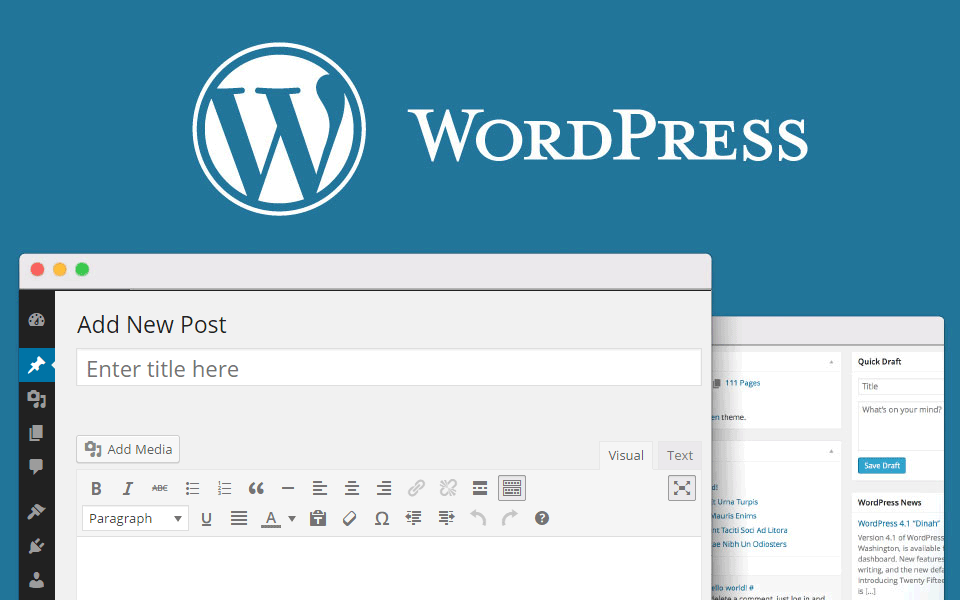A WordPress security guide typically refers to a set of best practices and recommendations aimed at improving the security of a WordPress website.
These guides often cover various aspects of website security, including securing user accounts, protecting against common vulnerabilities, implementing security plugins, and maintaining regular backups.
A WordPress security guide provided by a web hosting provider typically offers recommendations and resources to help users secure their WordPress websites hosted on their servers.
These guides are often tailored to the specific hosting environment and may include tips on securing server configurations, implementing security features provided by the hosting platform, and best practices for WordPress security.

Table of Contents
WordPress security Guide to enhance the security of site
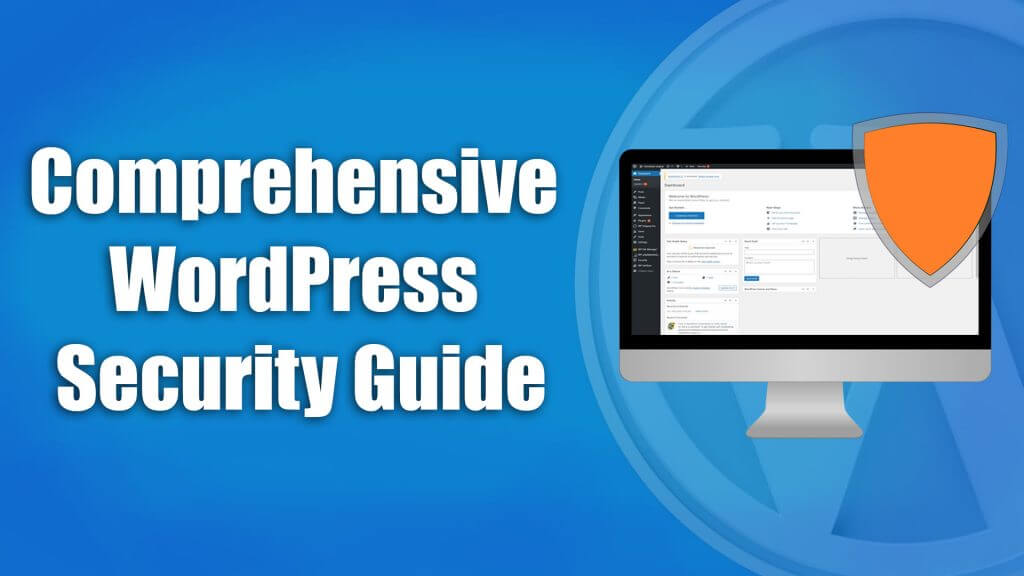
Securing a WordPress website is crucial to protect it from various online threats and vulnerabilities. Here’s a comprehensive guide to help you enhance the security of your WordPress site:
- Keep WordPress Updated: Always ensure that you are using the latest version of WordPress. Updates often include security patches that fix known vulnerabilities.
- Update Plugins and Themes: Similarly, keep all your plugins and themes up to date. Outdated plugins and themes are common entry points for hackers.
- Use Strong Passwords: Use strong, unique passwords for all user accounts, including administrators, editors, and contributors. Consider using a password manager to generate and store complex passwords securely.
- Limit Login Attempts: Install a plugin that limits the number of login attempts to prevent brute force attacks. This will lock out users who try to guess passwords multiple times.
- Enable Two-Factor Authentication (2FA): Implement 2FA for an additional layer of security. This requires users to provide a second form of verification, such as a code sent to their mobile device, along with their password.
- Secure wp-config.php: Move the wp-config.php file (which contains sensitive information such as database credentials) to a directory outside of the web root or secure it using .htaccess.
- Protect the Admin Area: Rename the default WordPress login URL from “/wp-admin” to something unique using a plugin like WPS Hide Login. This makes it harder for hackers to find the login page.
- Use SSL Encryption: Install an SSL certificate to encrypt data transmitted between your website and visitors’ browsers. This is particularly important if your site collects sensitive information such as login credentials or payment details.
- Regular Backups: Set up regular backups of your WordPress site, including both files and the database. In case of a security breach or website crash, you can quickly restore your site to a previous state.
- Implement Security Plugins: Install reputable security plugins like Wordfence Security, Sucuri Security, or iThemes Security. These plugins offer features such as malware scanning, firewall protection, and activity monitoring.
- Disable XML-RPC: XML-RPC can be exploited by hackers for various attacks. Unless you specifically need it for remote publishing or other purposes, it’s safer to disable it.
- File Permissions: Set appropriate file permissions on your WordPress files and directories. Most files should be set to 644, and directories should be set to 755. Restrict write permissions wherever possible.
- Regular Security Audits: Conduct regular security audits of your website to identify and fix any vulnerabilities. This can include scanning for malware, checking for outdated software, and reviewing access logs.
- Use a Web Application Firewall (WAF): Consider using a WAF to filter and monitor HTTP traffic between your website and the internet. This can help block malicious requests and prevent common attacks like SQL injection and cross-site scripting (XSS).
- Educate Users: Train all users who have access to the WordPress admin panel about basic security practices, such as avoiding suspicious links, keeping their devices updated, and recognizing phishing attempts.
Use of WordPress security guide
A WordPress security guide serves as a valuable resource for website owners, administrators, developers, and anyone else responsible for managing a WordPress site. Here’s how you can make use of a WordPress security guide effectively:
- Understanding Security Risks: Familiarize yourself with the common security risks and vulnerabilities associated with WordPress websites, such as brute force attacks, SQL injection, cross-site scripting (XSS), and outdated software.
- Implementing Best Practices: Follow the recommended best practices outlined in the security guide to secure your WordPress site effectively. This includes steps like keeping WordPress core, plugins, and themes updated, using strong passwords, limiting login attempts, and enabling two-factor authentication (2FA).
- Customizing Security Measures: Tailor the security recommendations to fit your specific needs and requirements. Depending on the nature of your website, you may need to prioritize certain security measures or implement additional layers of protection.
- Utilizing Security Tools and Plugins: Take advantage of the security tools and plugins recommended in the guide to enhance the security of your WordPress site. These tools can help you scan for malware, monitor website activity, enforce security policies, and more.
- Regular Maintenance and Audits: Incorporate security checks and audits into your regular website maintenance routine. Periodically review your security settings, perform security scans, and conduct vulnerability assessments to identify and address any potential issues proactively.
- Educating Users: Educate yourself and other users with access to the WordPress admin panel about security best practices and common threats. Provide training on topics such as password management, phishing awareness, and recognizing suspicious activity.
- Keeping Up to Date: Stay informed about the latest security trends, threats, and solutions by regularly reviewing updates to the WordPress security guide and related resources. Security threats evolve over time, so it’s essential to stay vigilant and adapt your security measures accordingly.
- Seeking Support and Assistance: If you encounter security challenges or have questions about implementing security measures, don’t hesitate to reach out to the WordPress community or your web hosting provider for assistance. They can provide guidance, troubleshooting help, and additional resources to help you address security concerns effectively.
By following these security best practices, you can significantly reduce the risk of your WordPress website being compromised. Keep in mind that security is an ongoing process, so regularly review and update your security measures to stay protected against evolving threats.